Pick your Specification
Notebook components such as processor, hard drive, RAM and graphics chip can confuse even notebook aficionados, so don’t feel bad if spec sheets look like alphabet soup to you.
CPU
The “brains” of your computer, the processor has a huge influence on performance, but depending on what you want to do, even the least-expensive model may be good enough. Here’s a rundown.
Intel Core i5
If you’re looking for a mainstream laptop with the best combination of price and performance, get one with an Intel Core i5 CPU. Models that end in U (ex: Core i5–7200U) are the most common. Those with the a Y in the name are low power and have worse performance while models with an HQ use more wattage and appear in thicker gaming and workstation systems. Intel’s new 8th Generation, “Kaby Lake Refresh” CPUs have model numbers that begin with 8 (ex: Core i5–8250U) and double the number of cores from two to four, which dramatically improves performance.
Intel Core i7
A step up from Core i5, which Models with numbers that end in HQ or K use higher wattage and have four cores, allowing for even faster gaming and productivity. There are also Core i7 Y series chips that have lower power and performance. Keep an eye out for CPUs that have a 8 in the model number (ex: Core i7–8250U) because they are part of Intel’s latest, 8th Generation Core Series, and offer better performance. However, 8th Gen processors are only available in the U series right now.
Intel Core i3
Performance is just a step below Core i5 and so is the price. If you can possibly step up to a Core i5, we recommend it.AMD Ryzen Mobile: A new set of chips that are designed to compete with Intel Core i5 and Core i7.
AMD A, FX or E Series
Found on low-cost laptops, AMD’s processors — the company calls them APUs rather than CPUs — provide decent performance for the money that’s good enough for web surfing, media viewing and productivity.
Intel Pentium / Celeron
Common in sub $400 laptops, these chips offer the slowest performance, but can do if your main tasks are web surfing and light document editing. If you can pay more to get a Core i3 or i5, you’d be better off.
Intel Core m / Core i5 / i7 “Y Series”
Low-power and low heat allow systemVs with these processors to go fanless. Performance is better than Celeron, but a notch below regular Core i5 U series.
Intel Xeon
Extremely powerful and expensive processors for large mobile workstations. If you do professional-grade engineering, 3D modeling or video editing, you might want a Xeon, but you won’t get good battery life or a light laptop.
2.Graphics Chip
If you’re not playing PC games, creating 3D objects or doing high-res video editing, an integrated graphics chip (one that shares system memory) will be fine. If you have any of the above needs, though, a discrete graphics processor from AMD or Nvidia is essential. As with CPUs, there are both high- and low-end graphics chips. Low-end gaming or workstation systems today usually have Nvidia GTX 1050 while mid-range models have GTX 1050 Ti or GTX 1060 and high-end models have GTX 1070 or 1080. Nvidia maintains a list of its graphics chips from low to high end, as does AMD.
3.Ports
While the absence of ports is usually not a deal-breaker when choosing a laptop, it’s helpful to get the connections you need right on the system, rather than having to carry a slew of dongles. Most mainstream laptops will have USB 3.0 ports and HDMI out for video. However, an increasing number of laptops use USB Type-C or Thunderbolt 3 ports that are USB Type-C compatible. Getting Type-C is a definite plus, because you can use it to connect to universal chargers and docks.
4.DVD/Blu-ray Drives
Few laptops come with optical drives, because all software and movies are downloadable. However, if you really need to read / write discs and your laptop of choice doesn’t come with a built-in DVD drive, you can always buy an external one that connects via USB for under 1400.
5.Battery Life
If you’re buying large, bulky notebook that you’ll use only on a desk near an outlet, you don’t have to worry about battery life. However, if you plan to use the laptop on your lap, even if it’s at home and or work, you’ll want at least 7 hours of endurance, with 8+ hours being ideal. To determine a notebook’s expected battery life, don’t take the manufacturer’s word for it. Instead, read third-party results from objective sources, such as our reviews.third-party results from objective sources, such as our reviews.
Contact us
If you are seeking for a Laptop Service center in Chennai , then Lenovo laptop service center should be the first and the foremost option.
— We are named as the lenovo laptop service center in Chennai for providing the recovery services .Lenovo laptop service in Chennai is already having an eminent name in Chennai for providing the best recovery services.
We have 8 branches for you. We offer both online and physical service along with the flexible timings so as to ease the things for you.
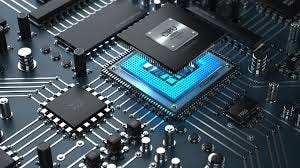
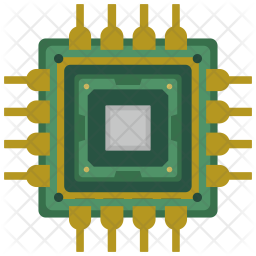
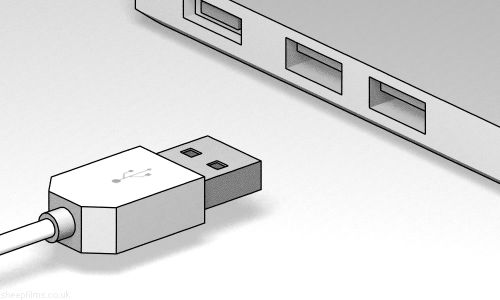

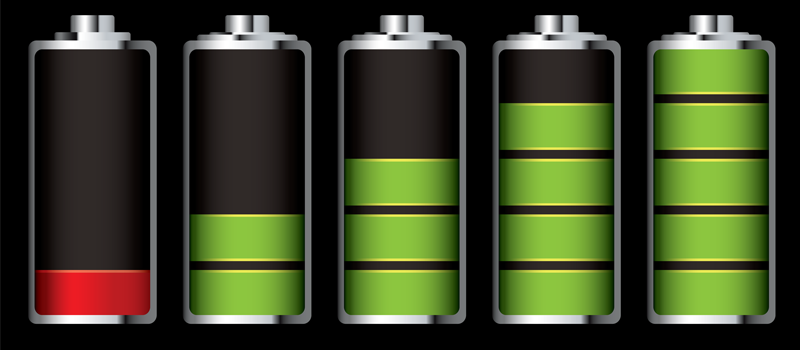

Thank you for sharing this post!Laptop service center in chennai
ReplyDelete